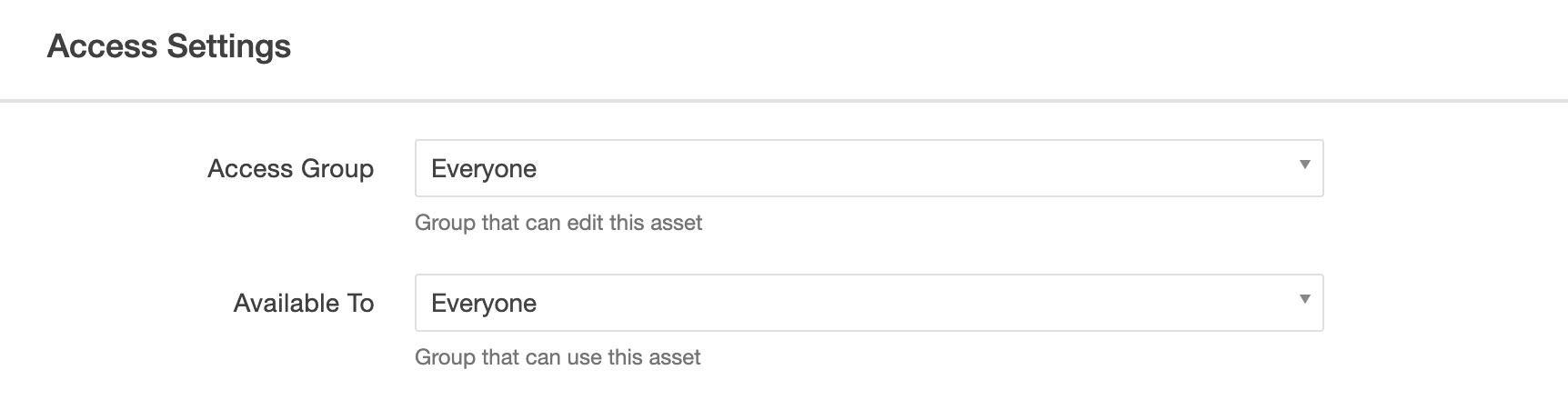About
Assets are reusable content in Omni CMS that provide a single source of content for use on multiple pages. When the asset is edited and published, the content automatically updates on each page the asset was placed on. The different types of assets also allow for some more complicated types of content than you can create in the page editor. You cannot edit an asset on a page, but must open the original asset to make and save any changes.
Assets belong to the sites they are created in, and can be locked to that site so they can't be used anywhere else. If they aren't locked, assets can be used in all sites in your account. The only exceptions are forms assets, which are never shared across sites. It is STRONGLY recommended to check the Lock To Site option for every asset.
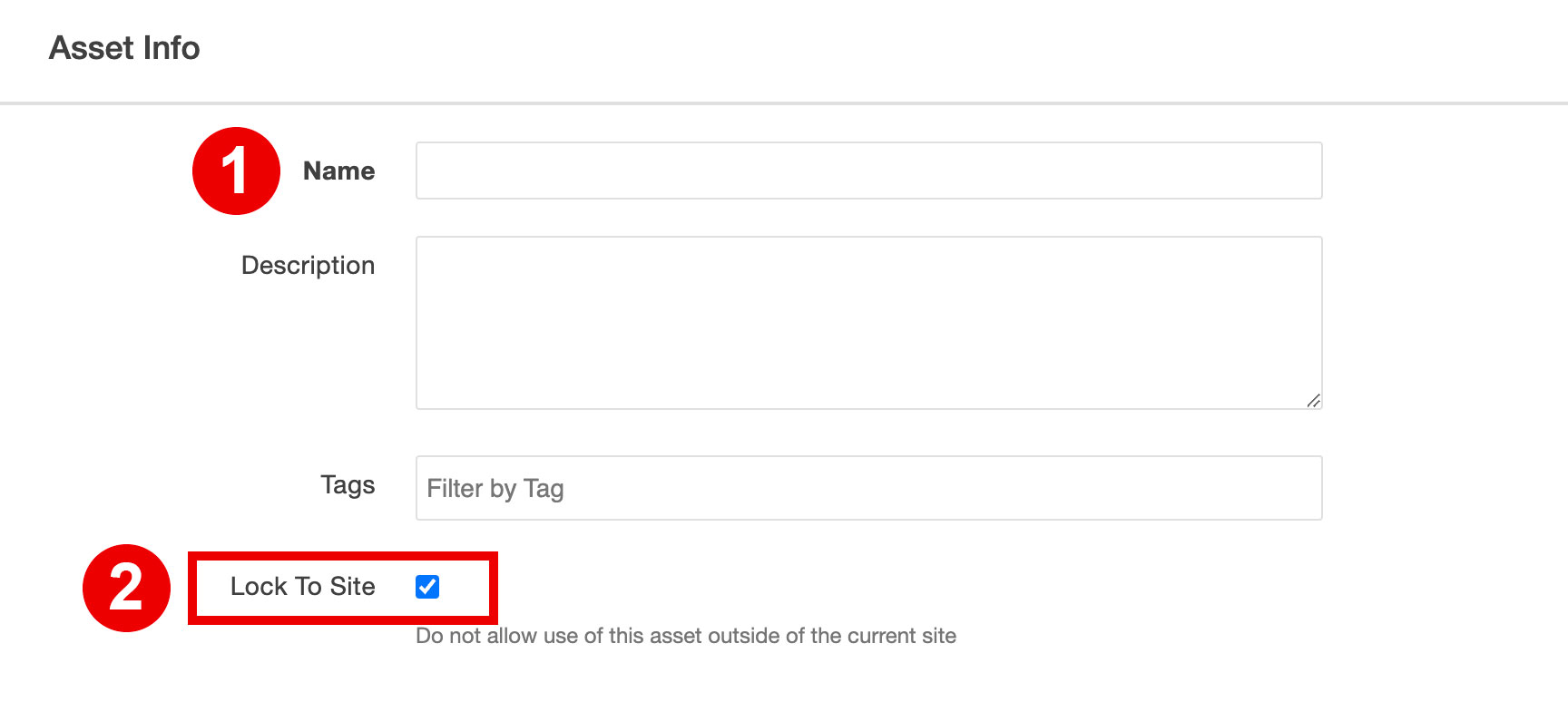
- Name: Each asset must have a unique name associated with it that is descriptive of the asset being created.
- Lock To Site: This is not checked by default, but is STRONGLY recommended in almost all cases.
Each asset has an access level set for both Access Group and Available to. By default, this is set to Everyone. It is recommened to change this to the working group for the site being managed, otherwise access to edit the asset will not be limited.