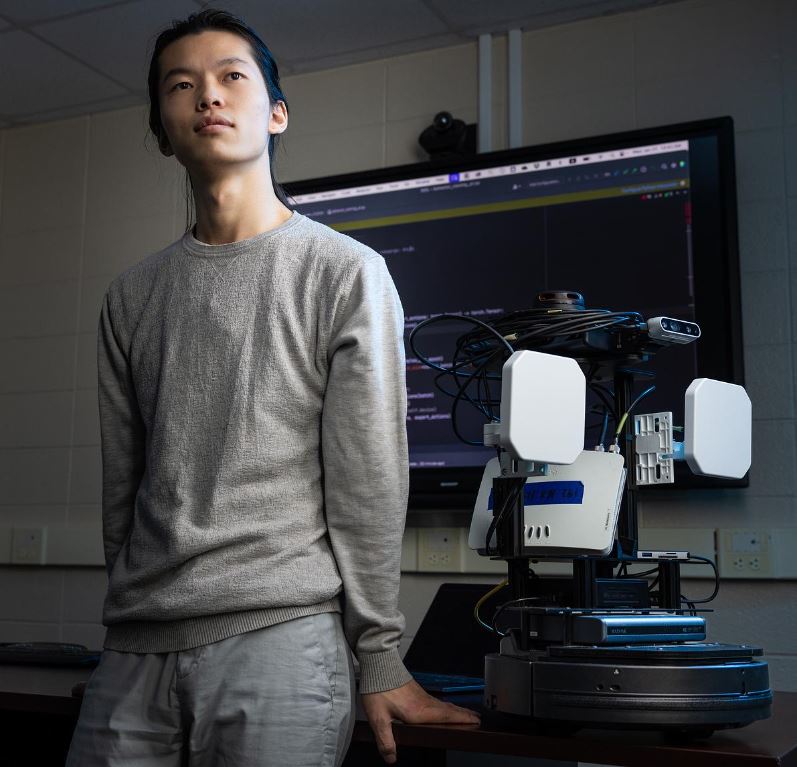|
Create a Study Plan for Your Program
Expand your program area and review the contents. Print a copy your curriculum sheet.
Curriculum sheets change every year, so it is important that you are following the
correct sheet for your catalog year. Catalogs follow academic years, which run Fall
(August) - Summer (July). Your catalog year is dependent on when you start; E.g. if
you start in August of 2024, January of 2025, or May of 2025 you will follow the 2024-25
catalog year.
It is highly recommended to create a two-year study plan using the template below.
The template contains general information, tips, and example plans of study for you
to reference. Please complete a study plan and send the completed plan to Ms. Melinda Ross (Graduate Student Support Director for AI, CS, DSA, IT or SWE), Ms. Gina Gavin (MS Cybersecurity Program Coordinator) or your program coordinator for verification.
Feel free to contact them if you need help with your study plan as well.
You may use the Course Forecasts to confirm when the classes required for your program will be offered over the next year.
Study Plan Template
-
Master of Science in Artificial Intelligence (MSAI)
|
The MSAI program at KSU stands as Georgia's second program of its kind. As an innovative, 30-credit hour interdisciplinary graduate program, you’ll be supported to excel with advanced knowledge in the rapidly evolving domain of AI. With an emphasis on experiential learning and problem solving, KSU’s MSAI will introduce you to in-depth studies of AI core principles and technologies.
The MSAI program consists of 10 courses. Four are required courses (12 credit hours)
& six are arranged based on which program track you select:
Thesis track: CS 7999 Thesis (6 credit hours taken over multiple semesters), CS 7998
Research in Computer Science, and 3 AI Elective courses.
Capstone track: AI 7993 AI Capstone (3 credit hours) and 5 AI Elective courses.
If you have an undergraduate degree in a noncomputing discipline and do not have experience or prior coursework demonstrating programming competency, you may be required to complete two 5000-level courses in the foundations of programming and data structures & algorithms in addition to the 10 courses required for the MSAI. Please speak with the program director if you are unsure whether you need to take these courses or not.
2024 MSAI Curriculum Sheet
|
-
Master of Science in Computer Science (MSCS)
|
The MSCS program focuses on the algorithms and development of computing systems that
requires more in-depth background in mathematics. The MSCS is right for you if you
are interested in programming and development of small to large computing systems
in the areas of Artificial Intelligence, Data Sciences, High-Performance Computing,
Networks, or other similar areas. Typical job titles for MSCS graduates are software/application
developer, application and/or system programmer, research scientist, etc.
The MSCS program consists of 30 credit hours (10 courses). Two core courses are required
in addition to choosing an MSCS program model option:
A) Professional Model: designed for students who plan to advance their knowledge in
computer science and apply their knowledge to industrial applications. A total of
8 courses are chosen from elective course options. You may choose to complete 1 concentration
area or a combination of any elective courses, for a total of 24 credit hours.
B) Thesis Model: designed for students who plan to conduct computer science research
under the supervision of faculty members in selected areas. You will take CS 7998
Research in Computer Science, CS 7999 Thesis (taken over multiple semesters), and
5 elective courses. You may choose to complete 1 concentration area or a combination
of any elective courses, for a total of 15 credit hours.
Current available concentrations are Artificial Intelligence, Data Science, or Cyber
and Network Security.
2024 MSCS Curriculum Sheet
|
-
Master of Science in Cybersecurity (MSCYBR)
|
The MSCYBR program is ranked one of the 15 best online master's in cybersecurity degrees
by Fortune Magazine. Our cybersecurity program does more than just teach career-ready
skills; we equip you with the tools to advance as a leader in the fast-growing field
of cybersecurity.
The MS in Cybersecurity program consists of 30 credit hours (10 courses). 9 core courses
are required for all students, and the last course is either CYBR 7910 Capstone in
Cybersecurity Practicum or CYBR 7930 Capstone in Cybersecurity Management.
2024 MSCYBR Curriculum Sheet
|
-
Master of Science in Data Science & Analytics (MSDSA)
|
The MSDSA program is a professional degree which seeks to prepare a diverse student
body to utilize cutting edge applied statistical methods to enable correct, meaningful
inferences from data obtained from business, industry, government and health services.
The use of a wide variety of commercial software will be emphasized to ensure graduates
can effectively analyze real-world data.
The Data Science & Analytics Master's program is 36 credit hours total. It is comprised
of
- Four required courses (12 credits)
- STAT 7220 Applied Experimental Design or STAT 7125 Design and Analysis of Human Studies
(3 credits)
- 2 Electives chosen from a list of 8 class options (6 credits)
- 6-9 credit hours of a required project, which may be completed by taking STAT 7916
Cooperative Education, STAT 7918 Internship, and/or STAT 7940 Applied Analysis Project.
You may take any of these courses multiple times.
2024 MSDSA Curriculum Sheet
|
-
Master of Science in Information Technology (MSIT)
|
The Master of Science Degree in Information Technology (MSIT) enhances career options for current and future IT professionals in the management, performance and integration of information technology systems.
The MSIT program consists of 30 semester hours (10 courses): 1) four required courses
(12 hours); 2) two program options.
Option 1: IT 7993 IT Capstone (3 hours) and 15 hours of electives.
Option 2: IT 7999 Thesis (6 hours over 2 semesters) and 12 hours of electives.
Students without a computing background are required to take up to four additional IT foundation courses, which cover fundamental areas of information technology: database, operating systems and networking, programming and web development. If you are required to take the foundation course(s) check the Graduate Program Decision Comments for the course(s) you must take.
2024 MSIT Curriculum Sheet
|
-
Master of Science in Software Engineering (MSSWE)
|
The MSSWE program prepares students to design and build high-quality software and exposes them to the latest developer technologies, tools, and state-of-the-art practices. As a Software Engineer, you will be involved in research, design, planning, architecture, development, test, implementation, and release phases. Compared to CS, MSSWE specializes in large-scale software development. MSSWE is suitable if you like a hands-on approach to coding and building software systems. Common job titles are Software Engineer, Solution Architect, UI/UX Designer (Front-end developer), Back-end Developer, and Full-stack Developer.
The MSSWE program is a total of 30 credit hours or 10 courses. 5 courses (15 credit
hours) are Core Software Engineering courses all students must take. You may choose
between 2 program options:
1) Capstone Option - take SWE 7903 Software Engineering Capstone and 4 elective courses
2) Thesis Option - take SWE 7803 Master's Thesis for a total of 6 credit hours (usually
taken over 2 semesters) and 3 elective courses.
2024 MSSWE Curriculum Sheet
|
-
Doctorate of Science in Computer Science (PhDCS)
|
The Computer Science Ph.D. program is an innovative program that blends the highest
level of theoretical foundations with the practice of Computer Science by using state-of-the-art
computing technologies in order to meet current and projected market demands for Computer
Science experts in academia, industry and government sectors by producing cutting-edge
researchers and well-prepared educators. The students are involved in innovative research
and gain expertise in advanced computer science subjects such as artificial intelligence,
data engineering/science, computer and network security, information technology, and
software engineering, which are in high demand in the Southeast region and beyond.
This program is unique in that the students can tailor their research focus to their
professional goal, by aligning toward academia or the applied research needs of industry.
The Ph.D CS program is a total of 72 credit hours, comprised of 6 core program courses,
2 semesters of research, 2 semesters of internship(s), 6 elective courses and 8 semesters
of dissertation research.
2024 PhDCS Curriculum Sheet
|
-
Doctorate of Science in Data Science & Analytics (PhDDSA)
|
The Ph.D. in Data Science and Analytics is an advanced degree, which trains individuals to translate large, structured and unstructured, complex data into information to improve decision-making, and become independent researchers. This highly interdisciplinary curriculum includes heavy emphasis on programming, machine learning, artificial intelligence, data mining, statistical modeling, and the mathematical foundations to support these concepts. The program also emphasizes communication skills, data ethics, and application of results to business and research problems. Graduates can pursue a position in the private or public sector as a “practicing” Data Scientist or a position within academia, where they are uniquely qualified to teach the next generation of data scientists.
The PhDDSA program is a total of 78 credit hours, consisting of 8 core program courses,
7 elective courses which may be organized into a concentration in Computer Science,
Statistics, or mHealth, and at least 5 semesters of dissertation research.
2024 PhDDSA Curriculum Sheet
|
-
|
In addition to our 6 Master's of Science programs, we offer 8 graduate certificates.
These certificates may be taken as a stand-alone program or embedded in an MS program,
where curriculum allows. Depending on your prior computing experience or undergraduate
degree field, you may be required to take some or all of the courses in a foundations
certificate prior to moving on to a Master's program.
All graduate certificates are 12 credit hours.
|
|