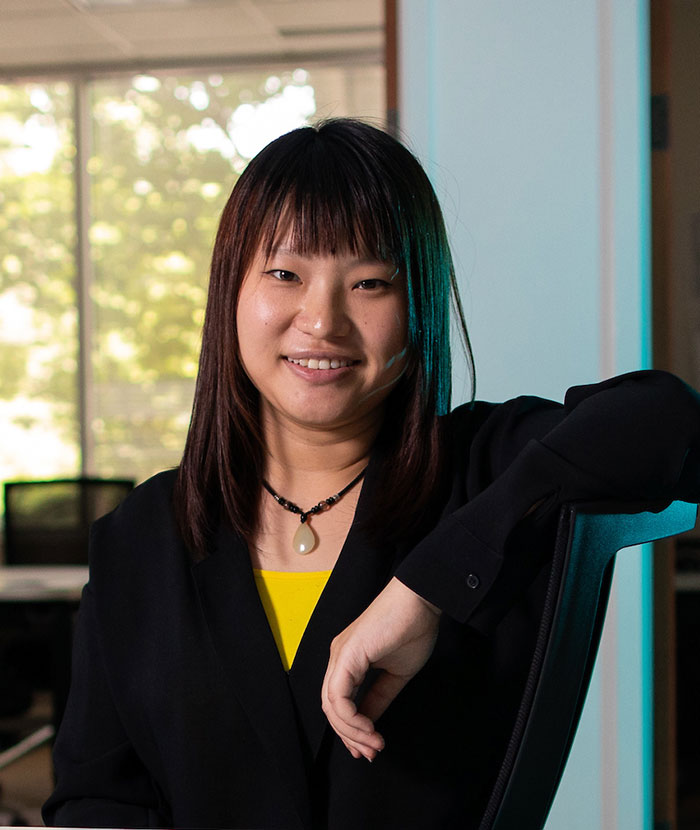Denied Application - What are my options?
- If your recalculated high school GPA is below a 2.5:
- Make sure we have a most recent high school transcript. Your encouraged to send updated fall or spring grades from your senior year for re-evaluation.
- If your test scores don't meet the minimum requirements:
- Retake the SAT or ACT and submit your official new scores for reconsideration.
- If you have only taken one of the tests (SAT or ACT) previuosly, consider taking the other--it may better refelct your strengths.
- Consider attending another accredited college or university and complete 30 transferable
semester hours with satisfactory cumulative GPA. Our transfer admission qualifications can be found here.
- We also have a direct transfer program with Chattahoochee Technical College called LINK.
Learn More about LINK
- All students have the right to appeal their admission decision. If you do not meet
admission requirements but can provide evidence you can be successful at Kennesaw
State, you can request your file be re-reviewed with additional information (i.e.
recommendation letters or an explanation of special circumstances). Please contact
ksuadmit@kennesaw.edu to discuss your appeal request.
|
|